Facebook had just announced a new video chat feature. Yes you heard it right. You can now video chat with your friends or family members right from your Facebook profile. It sounds cool huh. This Facebook video chat has been powered by Skype. I know it is hard to wait so why not to quickly enable this feature on your profile before wasting your time. Simply follow these quick steps:-
1. First of all I just wants to confirm that you have a web cam. If not then please sorry because you have to get webcam first.
2. If you have a webcam then you are welcome to enjoy video chat. So, quickly login in to your Facebook account and then copy out this URL http://www.facebook.com/videocalling and paste it in your browsers address bar.
3. Next Click on Get Started button.
5. After clicking that Cam button, a notification will appear and guide you to download the facebookvideochat.exe plugin on your computer.
6.Now wait till the set-up gets completed successfully.
7.After the set-up gets completed successfully go to your profile and click on a Cam symbol to make a video call. Once your Friend will respond to your call, you will start seeing each other. Enjoy your friends smile face-to-face.








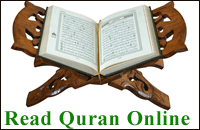








































No comments:
Post a Comment